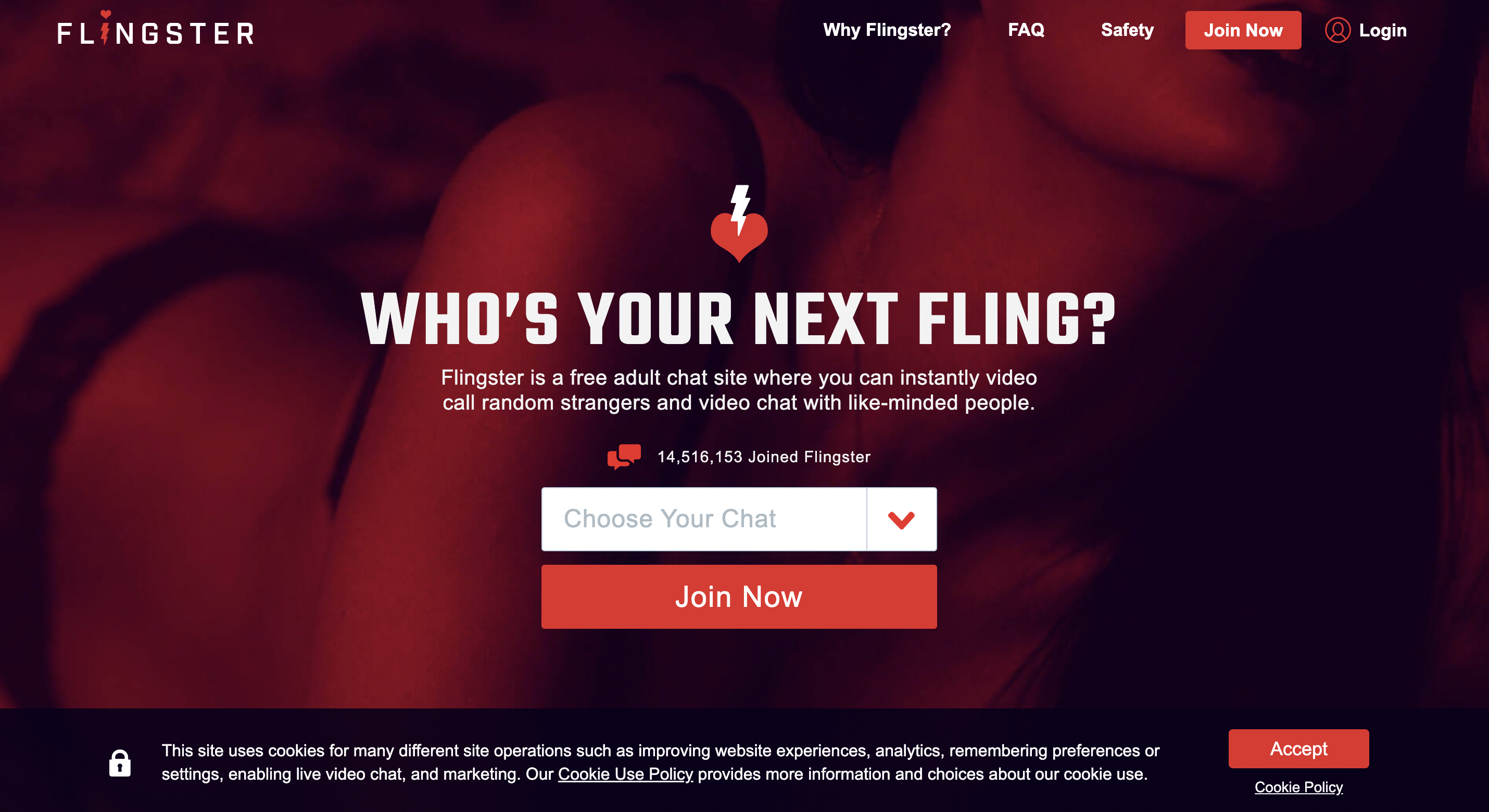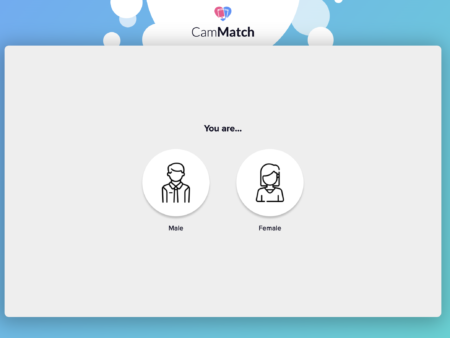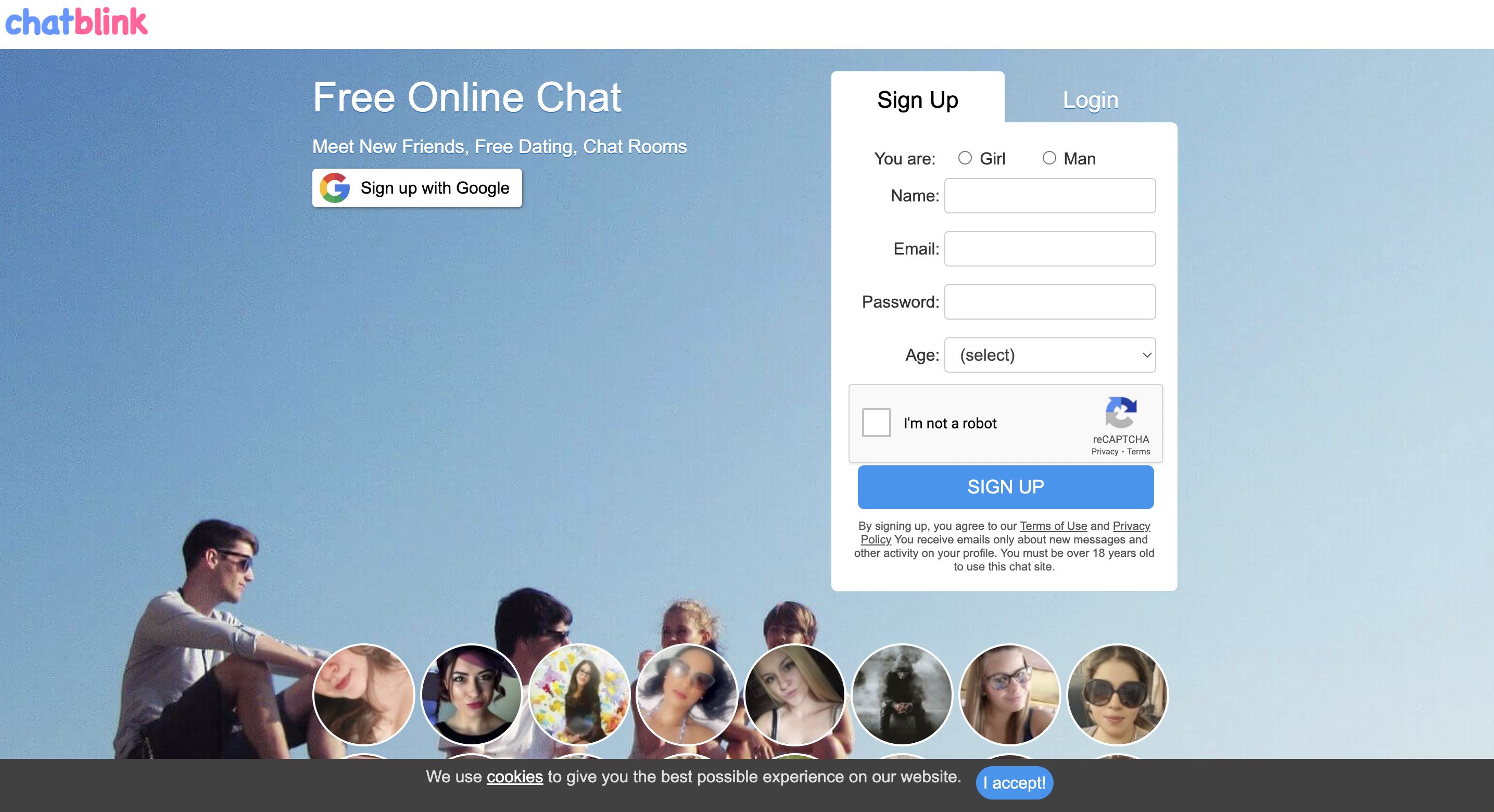Y99 is an online chat platform that allows users to connect with others from around the world. Here are some frequently asked questions and answers about Y99:
What is Y99?
Y99 is an online chat platform that provides a space for users to connect, chat, and make friends with people from around the world. It offers a variety of chat rooms where users can join discussions based on different topics or interests.
Y99 aims to create a user-friendly and inclusive environment, allowing individuals to engage in text-based conversations with others. The platform features both public and private chat rooms, and users can choose to participate in group discussions or have one-on-one conversations with other users.
In addition to chat rooms, Y99 offers features like private messaging, user profiles, and the ability to create and customize your own chat room. It also provides moderation tools to ensure a safe and enjoyable experience for users.
As with any online chat platform, it’s important to use caution and follow the guidelines and rules set by Y99. Respectful behavior, maintaining privacy, and reporting any inappropriate content or behavior are key aspects to keep in mind while using the platform.
Is Y99 free to use?
Yes, Y99 is completely free to use. Users can create an account, join chat rooms, and chat with other users without paying any fees.
Do I need to create an account to use Y99?
No, you do not need to create an account to use Y99. However, creating an account allows you to save your chat history, create your profile, and access additional features.
How do I create an account on Y99?
To create an account on Y99, click on the “Register” button on the homepage and provide the necessary information, such as your name, email address, and password.
How do I join a chat room on Y99?
To join a chat room on Y99, select the chat room you want to join from the list of available rooms and click on it. You will be redirected to the chat room, where you can start chatting with other users.
Can I create my chat room on Y99?
Yes, on Y99 you have the ability to create and customize your own chat room. This feature allows you to create a space where you can invite others to join and engage in discussions based on a specific topic or interest.
To create your own chat room on Y99, you would typically need to sign up for an account if you haven’t already done so. Once you’re logged in, you should be able to find options or settings that allow you to create a new chat room. The specific steps and options may vary depending on the platform’s interface and updates, so it’s best to explore the website or app to find the relevant feature.
When creating your chat room, you may have the opportunity to choose a name for the room, set its topic or category, and customize its appearance or settings. Some platforms may also offer moderation tools that allow you to manage the chat room, such as moderating conversations or controlling who can join.
It’s important to note that when creating a chat room, you should adhere to the platform’s guidelines and terms of service. This typically includes following their rules for appropriate content, respectful behavior, and ensuring the chat room remains a safe and welcoming environment for all participants.
Remember to use your chat room responsibly and engage in positive interactions with others.
Is Y99 safe to use?
Yes, Y99 is safe to use. The platform has measures in place to protect users’ privacy and ensure that they have a safe and enjoyable chat experience.
What should I do if I encounter a problem on Y99?
If you encounter a problem on Y99, you can contact the support team via email or chat. The team will assist you in resolving the issue.