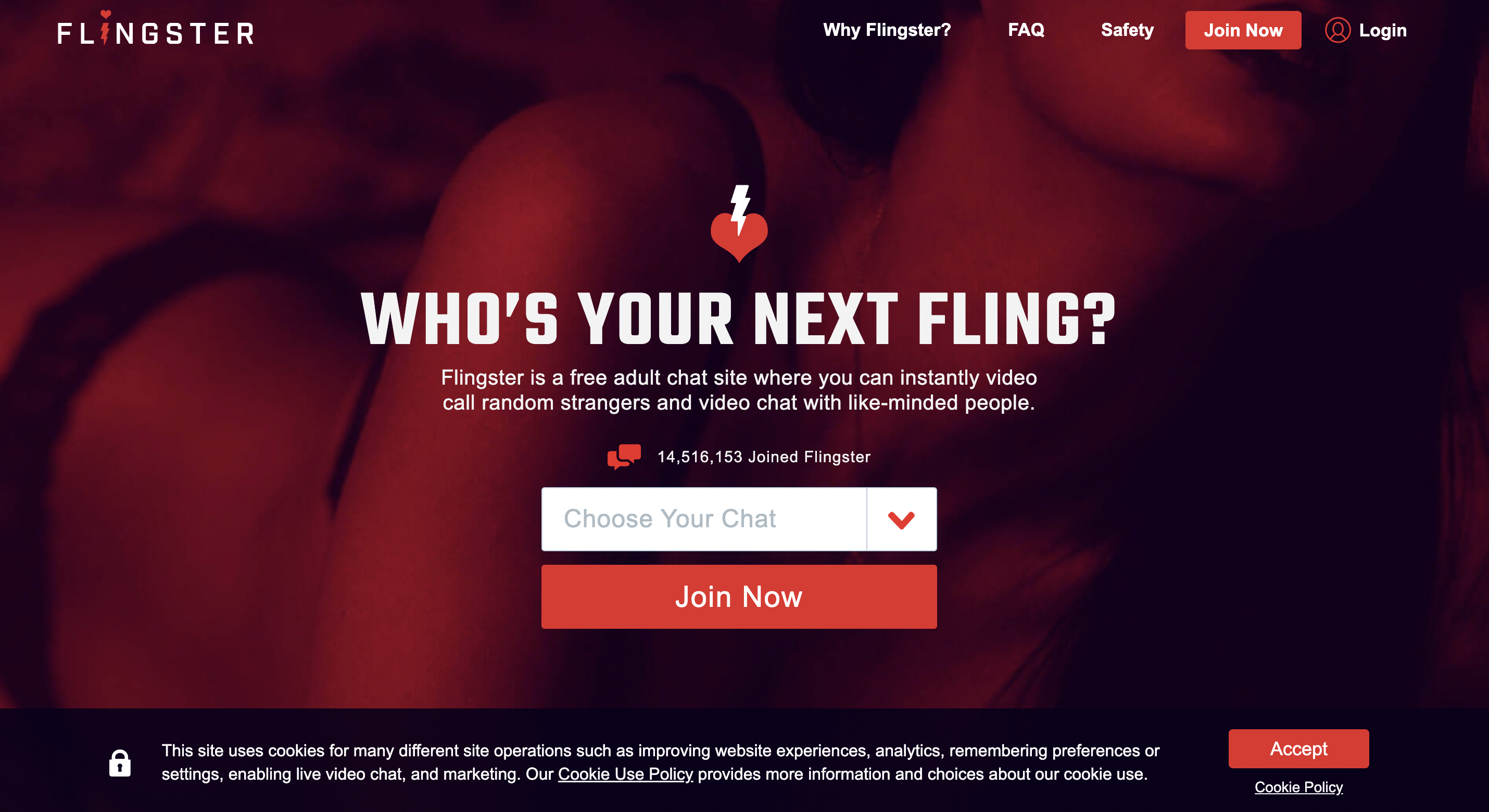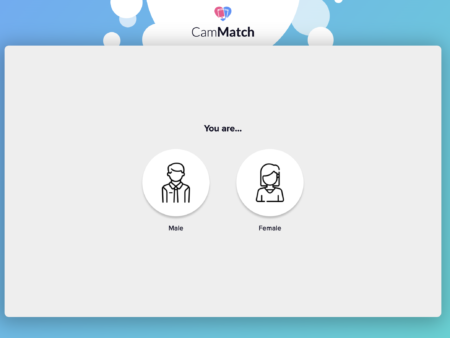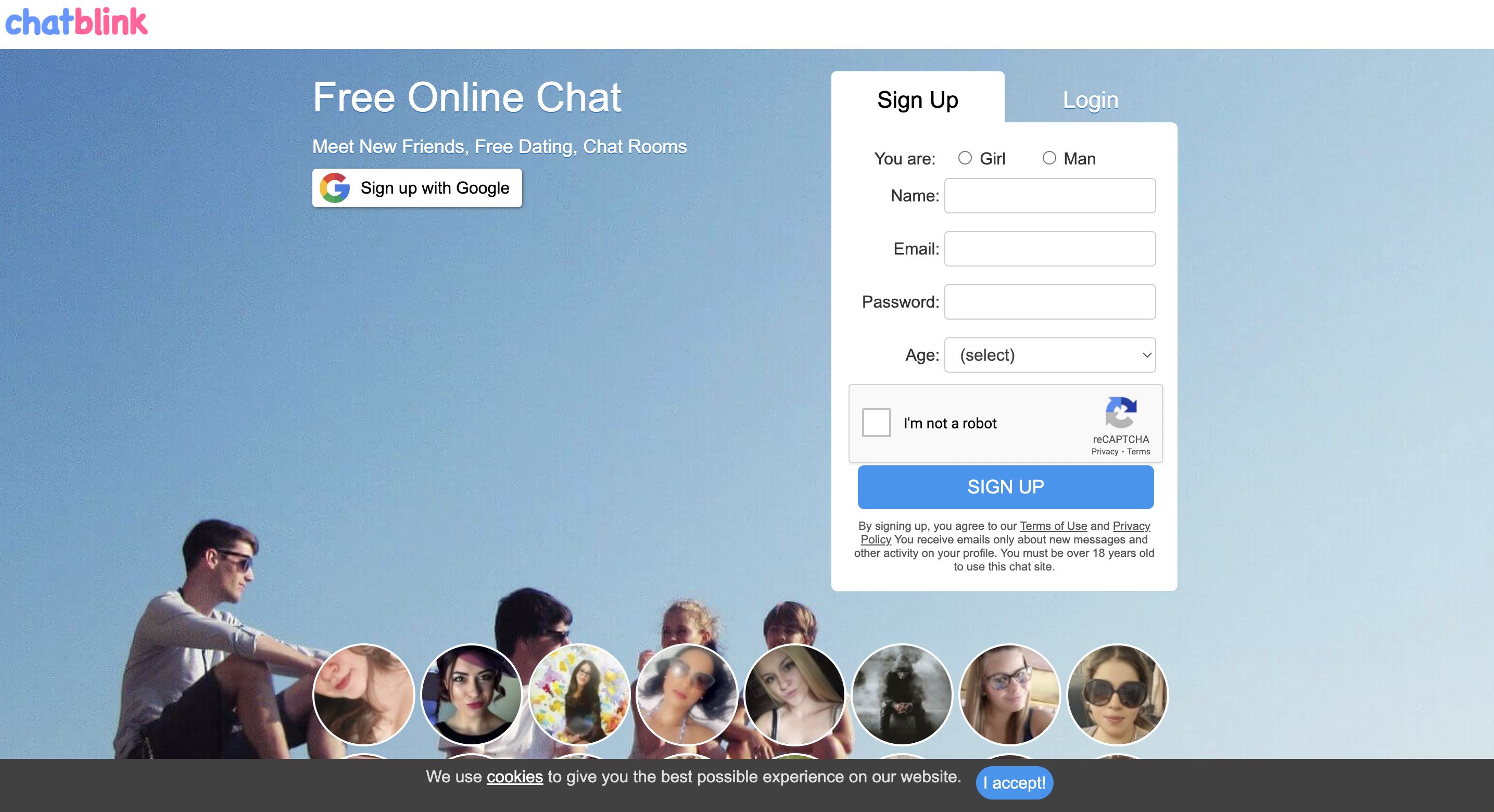What is Tinychat?
Tinychat is a video chat platform that allows users to create and join chat rooms with up to 12 people at a time.
Is Tinychat free to use?
Yes, Tinychat is free to use, but it does offer a premium subscription service that provides additional features such as ad-free chat rooms, higher-quality video, and the ability to broadcast to a larger audience.
How do I create a Tinychat account?
You can create a Tinychat account by visiting the Tinychat website and clicking the “Sign Up” button. You can also sign up using your Facebook or Twitter account.
Can I use Tinychat on my mobile device?
Yes, Tinychat has mobile apps available for iOS and Android devices.
How do I join a Tinychat room?
To join a Tinychat room, simply click on the room link or enter the room name into the search bar on the Tinychat website or mobile app.
How many people can join a Tinychat room?
Tinychat rooms can hold up to 12 people at a time.
Can I share my screen on Tinychat?
Yes, Tinychat supports screen sharing, allowing you to share your screen with others in a chat room. Screen sharing can be helpful for various purposes such as giving presentations, showing content, collaborating on projects, or simply sharing something visual with other participants.
To share your screen on Tinychat, follow these general steps:
1. Join or create a Tinychat room: Log in to your Tinychat account and enter the chat room where you want to share your screen. If you don’t have an account, you may need to sign up first.
2. Enable screen sharing: Look for the screen sharing feature within the chat room interface. This can usually be found in the chat room controls or settings. Click on the screen sharing option to enable it.
3. Select the screen to share: Once you’ve enabled screen sharing, you’ll typically have the option to select which screen or application you want to share. This allows you to choose between sharing your entire screen or a specific window or application.
4. Share your screen: After selecting the screen or application you wish to share, confirm your selection and start screen sharing. Other participants in the chat room should then be able to see the content on your shared screen.
Keep in mind that the specific steps and options for screen sharing on Tinychat may vary based on the platform’s interface and updates. If you’re having trouble finding or using the screen sharing feature, consult Tinychat’s documentation or support resources for more specific instructions.
It’s also worth noting that screen sharing may require certain permissions or settings on your device, such as allowing the browser or application to access your screen. Make sure to grant the necessary permissions for screen sharing to work properly.
Is Tinychat safe to use?
Tinychat, like any online platform, has its own set of safety considerations. While Tinychat aims to provide a safe and enjoyable experience for its users, it’s important to exercise caution and follow best practices to protect your privacy and ensure a positive experience. Here are some safety considerations when using Tinychat:
1. Personal Information: Be cautious about sharing personal information with strangers on Tinychat. Avoid sharing sensitive details such as your full name, address, phone number, or financial information. Use discretion and only provide information that you are comfortable sharing.
2. Privacy Settings: Review and adjust your privacy settings on Tinychat to control who can view your profile, send you messages, or interact with you. Consider setting your profile and chat room to private if you prefer a more controlled environment.
3. Reporting: If you encounter inappropriate behavior, harassment, or any violations of Tinychat’s terms of service, report the user or incident to the platform’s moderation team. Most platforms have reporting features in place to address such issues.
4. Moderation: Tinychat provides moderation tools, but it’s important to note that the effectiveness of moderation may vary. While the platform aims to maintain a safe environment, it’s always possible for inappropriate content or behavior to slip through. Stay vigilant and report any issues you come across.
5. Responsible Use: Use Tinychat responsibly and engage in respectful and appropriate interactions with others. Be mindful of the impact your words and actions may have on other users. Respect the guidelines and rules set by Tinychat to ensure a positive experience for all participants.
6. Age Restrictions: Tinychat has age restrictions in place to comply with legal requirements and protect minors. Make sure you meet the minimum age requirement and avoid engaging in conversations or activities that may violate these restrictions.
It’s important to note that while Tinychat takes steps to provide a safe environment, it’s ultimately up to individual users to exercise caution and practice safe online behavior. By being mindful of your actions, settings, and interactions, you can enhance your safety and overall experience on Tinychat.