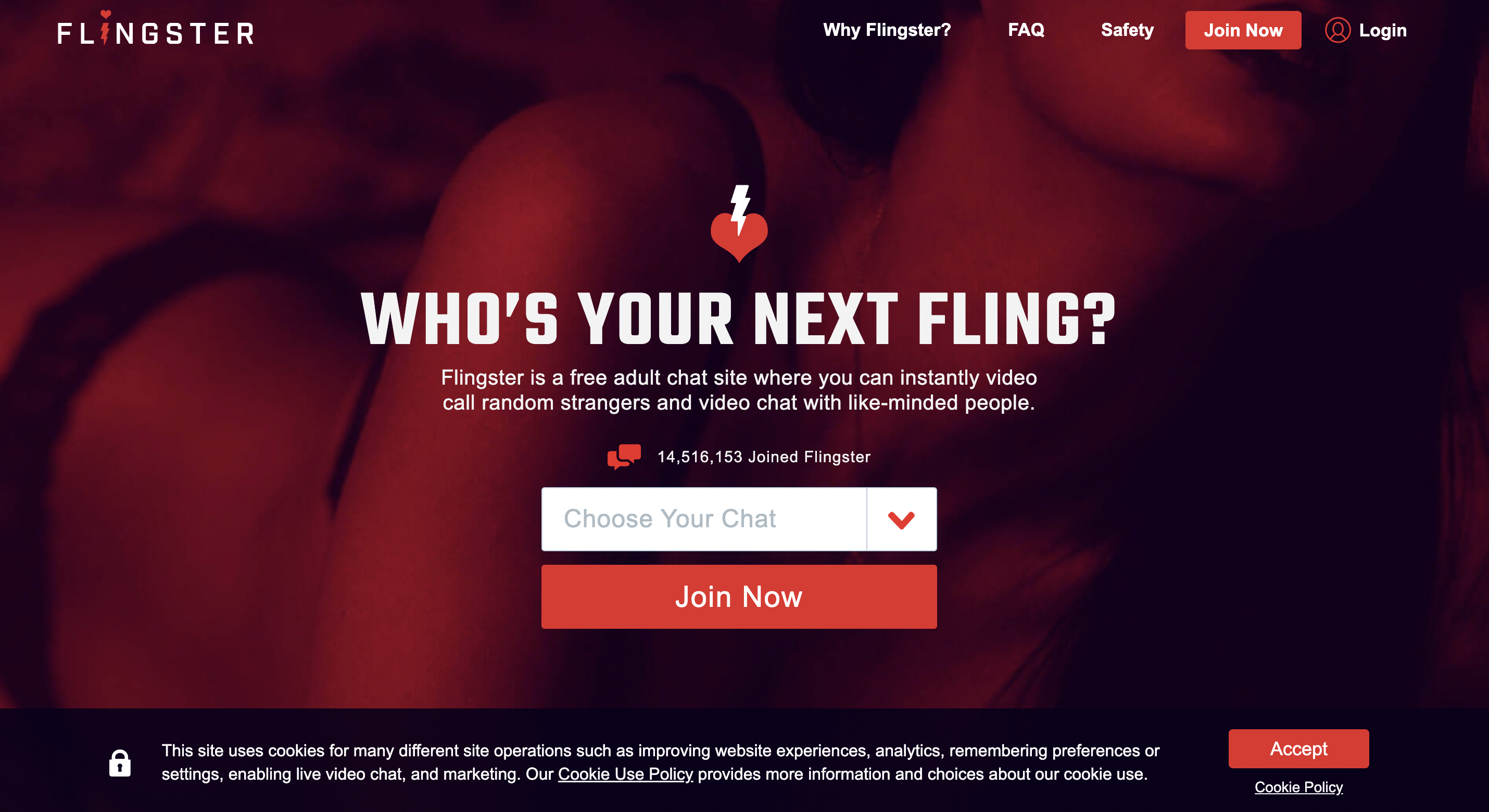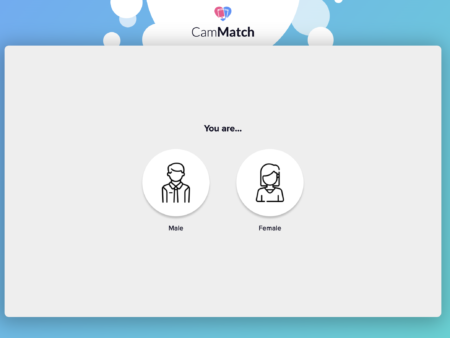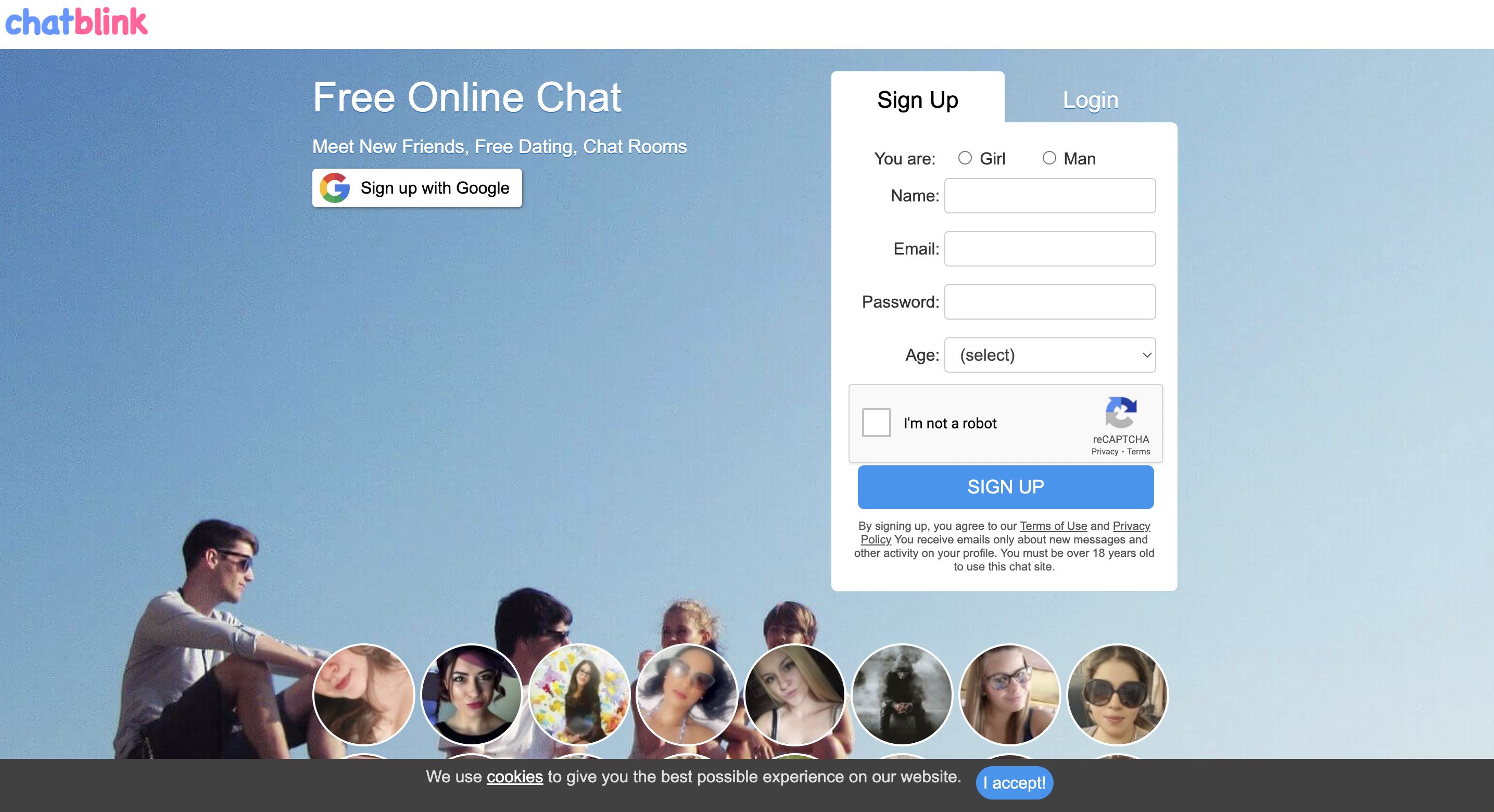What is Paltalk?
Paltalk is a video chat and messaging service that allows users to connect with others from around the world.
Is Paltalk free?
Paltalk offers both free and paid plans. The free version includes basic features, while the paid plans offer additional features and perks.
How do I use Paltalk?
To use Paltalk, you must first create an account. Once you have an account, you can download the Paltalk software or use the web version of the service. From there, you can browse chat rooms, join conversations, and connect with other users.
Can I use Paltalk on my mobile device?
Yes, Paltalk offers a mobile app that can be downloaded from the App Store or Google Play Store.
Is Paltalk safe to use?
Paltalk can be safe to use if you take certain precautions. Be aware of the potential risks associated with chatting with strangers online, and never give out personal information. Avoid engaging in inappropriate behavior or sharing explicit content. If you encounter any inappropriate behavior, you can report it to Paltalk.
Can I make private video calls on Paltalk?
Yes, you can make private video calls on Paltalk. Paltalk is a video chat platform that allows users to connect with others through video and voice calls. While Paltalk primarily focuses on public chat rooms and group conversations, it also provides the option to have private video calls with individual contacts.
To make a private video call on Paltalk, follow these general steps:
1. Sign in to your Paltalk account: If you don’t have an account, you may need to create one by registering on the Paltalk website or app.
2. Add contacts: You can add contacts to your Paltalk account by searching for their usernames or email addresses. Once they are added to your contacts list, you’ll be able to initiate private video calls with them.
3. Locate the contact you want to call: Look for the contact in your Paltalk contacts list. You can search for their username or browse through your contacts.
4. Initiate the video call: Click on the video call icon or select the option to start a video call with the chosen contact. Paltalk will attempt to establish a private video call connection.
5. Wait for the other person to accept the call: The other person will receive a notification about the incoming video call. They can choose to accept or decline the call. If they accept, the private video call will be established between the two of you.
During the private video call, you can have a conversation with the other person using video and audio features provided by Paltalk.
While private video calls are possible on Paltalk, it’s important to note that Paltalk is primarily known for its public chat rooms and group conversations. The platform offers a wide range of features beyond private video calls, such as joining public chat rooms, sending instant messages, and sharing media files.
Can I customize my Paltalk profile?
Yes, Paltalk allows users to customize their profile with a profile picture, background image, and other details.
How do I find chat rooms on Paltalk?
To find chat rooms on Paltalk, you can use the search function or browse the categories and subcategories of chat rooms.
Can I share files on Paltalk?
Yes, Paltalk allows users to share files with each other through private chats.
What happens if I encounter inappropriate behavior on Paltalk?
If you encounter inappropriate behavior on Paltalk, you can report it to the Paltalk moderators by clicking on the “Report Abuse” button. The moderators will review the conversation and take appropriate action.