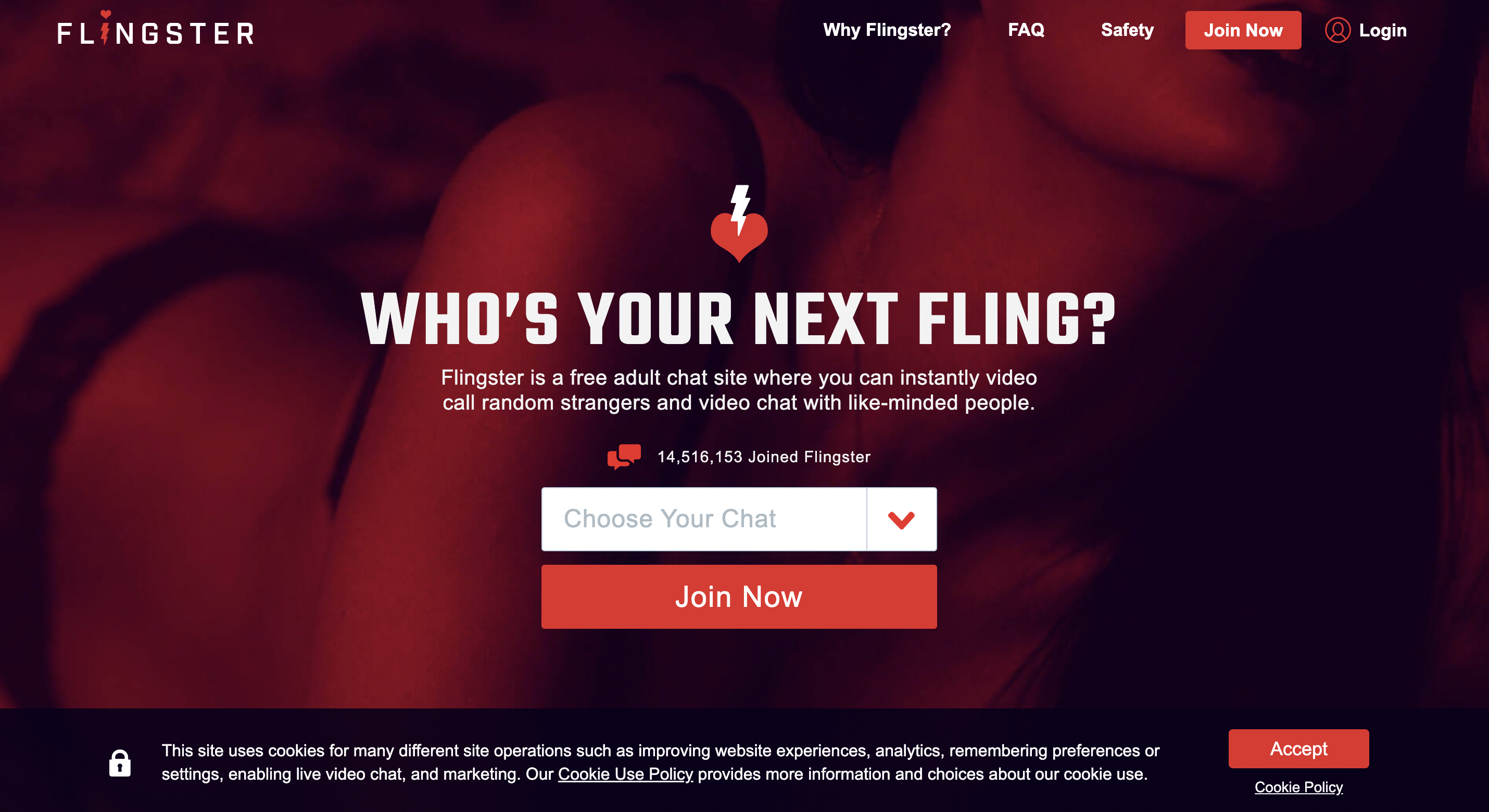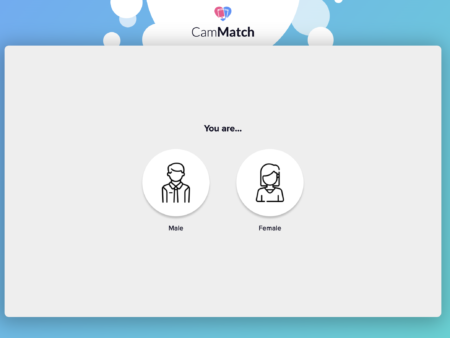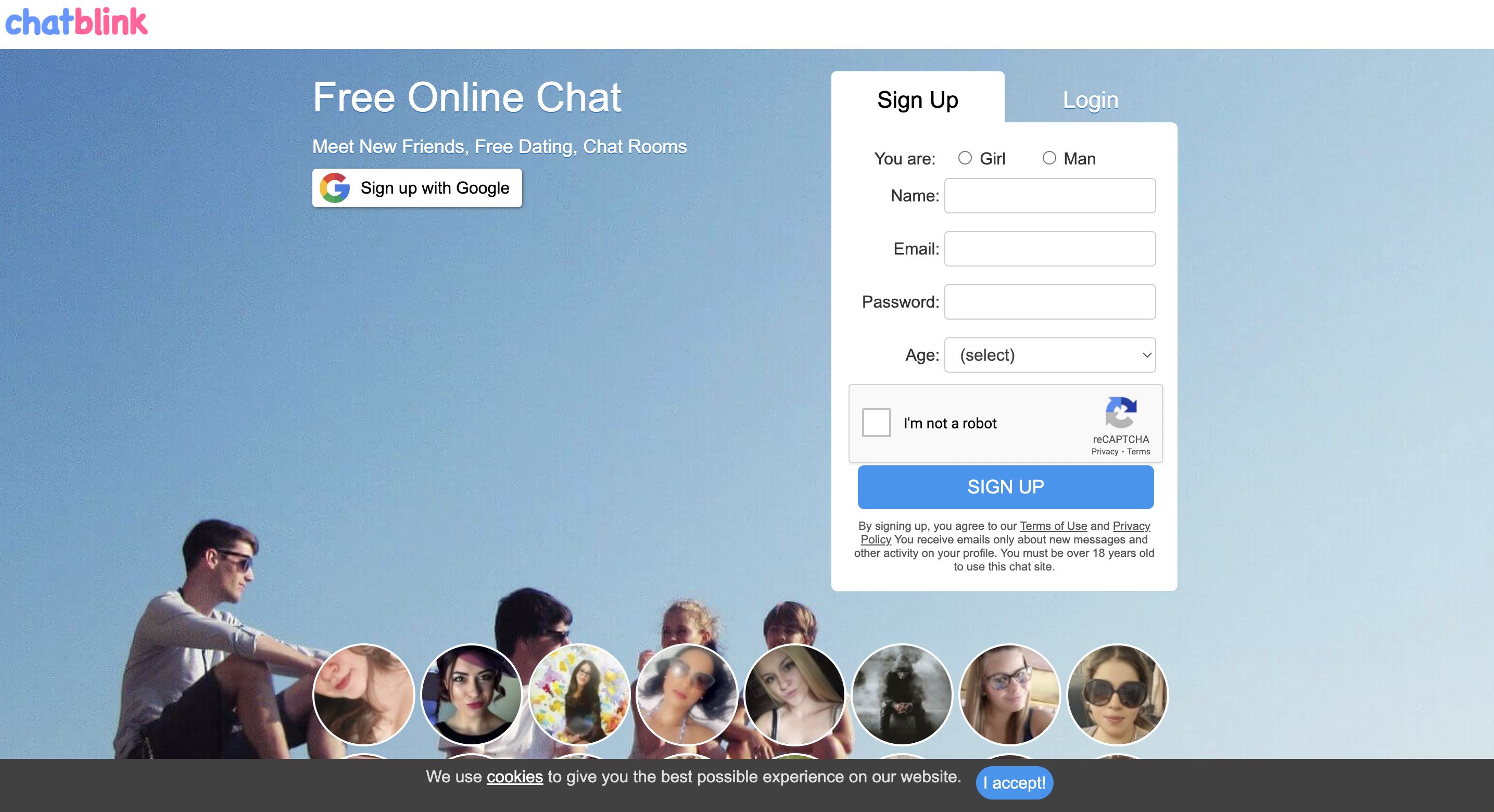What is Omegle?
Omegle is an online platform that allows users to have anonymous text or video chats with strangers. It was created by Leif K-Brooks in 2009 and gained popularity as a random chat service. The name “Omegle” is derived from the Greek letter “Omega” (Ω), representing the symbol of randomness.
The main concept of Omegle is to connect users with random individuals from around the world for one-on-one conversations. Users can enter the website or use the Omegle app, select their chat mode (text or video), and then they are paired with another user at random. The anonymity aspect means that users are identified only as “You” and “Stranger.”
Omegle gained attention for its unpredictable and spontaneous nature, as users never know who they will be connected with next. This aspect can lead to a wide range of interactions, including casual conversations, language practice, sharing interests, or even inappropriate behavior, as the platform does not require users to register or provide personal information.
It’s important to note that due to the anonymous nature of Omegle, it can be challenging to regulate or control the content and behavior of users. Therefore, users should exercise caution and be mindful of their safety while using the platform. It’s generally recommended to avoid sharing personal information or engaging in any activities that may compromise privacy or security.
Pros of Omegle:
- Anonymity: Omegle allows users to chat with strangers anonymously, which can provide a sense of privacy and freedom to explore conversations without revealing personal details.
- Random connections: The random pairing feature of Omegle can lead to unexpected and diverse conversations with people from different backgrounds and cultures.
- Broad user base: Omegle has a large user base, which increases the likelihood of connecting with individuals who share common interests or perspectives.
Cons of Omegle:
- Lack of control: Since Omegle does not require users to register or provide personal information, it can be challenging to regulate the behavior of users. This can result in encounters with inappropriate content or individuals who may not have good intentions.
- Safety concerns: The anonymity of Omegle can be a double-edged sword. While it allows for privacy, it can also attract individuals who engage in malicious or harmful behavior. It’s essential to exercise caution and be aware of potential risks while interacting with strangers online.
- Unpredictability: The random nature of Omegle means that you have little control over the people you are matched with. This can result in a wide range of experiences, from engaging and enjoyable conversations to encounters that may be uncomfortable or unpleasant.
Is Omegle safe to use?
Omegle can be safe to use if you take certain precautions. Always be aware of the potential risks associated with chatting with strangers online and never give out personal information. Avoid engaging in inappropriate behavior or sharing explicit content. If you encounter any inappropriate behavior, you can report it to Omegle.
How do I start a conversation on Omegle?
To start a conversation on Omegle, follow these steps:
1. Visit the Omegle website: Open your web browser and go to the official Omegle website.
2. Choose your chat mode: Omegle offers two chat modes: “Text” and “Video.” Select the mode you prefer. If you choose the video mode, make sure you have a webcam and microphone connected to your device.
3. Read and agree to the terms: Omegle presents a disclaimer and terms of use. Read through them and agree to proceed.
4. Optional: Add your interests (Text mode only): In the text chat mode, you have the option to add specific interests. This helps Omegle match you with users who share similar interests.
5. Click on “Start Chat” or “Video” button: Once you’ve selected your chat mode and, if applicable, added your interests, click on the “Start Chat” or “Video” button to begin your conversation.
6. Engage in conversation: Omegle will pair you with a random user. If you’re in text mode, you can start the conversation by typing your message in the chat box and pressing “Enter” to send. If you’re in video mode, you’ll see a live video feed of the other user. You can introduce yourself verbally or through text chat, depending on the user’s preference.
7. Continue or end the conversation: You have the option to continue the conversation with the current user or end it and start a new one. If you wish to end the conversation, you can click on the “Stop” or “Disconnect” button.
It’s important to note that Omegle provides a platform for connecting with strangers, so exercise caution and be mindful of your personal information. Additionally, remember to engage in respectful and appropriate conversations. If you encounter any inappropriate behavior or have concerns, you can end the conversation and try connecting with a new user.
Can I choose who I talk to on Omegle?
On Omegle, you typically do not have direct control over choosing specific individuals to talk to. The platform works by randomly pairing you with other users for chat sessions, whether in text or video mode. This random matching is one of the defining features of Omegle and is intended to create unexpected and spontaneous interactions.
However, Omegle does provide some filtering options that allow you to specify certain preferences for your chat partners. For example, you can add specific interests when using the text mode, and Omegle will attempt to match you with users who share those interests. Additionally, you can select specific language preferences in the chat settings.
While these filtering options can help narrow down the pool of users you are paired with, it’s important to note that they do not guarantee complete control over who you talk to on Omegle. The platform’s primary focus is on anonymous and random connections.
When using Omegle or similar platforms, it’s advisable to exercise caution and follow online safety guidelines. Remember not to share personal information with strangers and report any inappropriate behavior or concerns to the platform’s moderators.
Is there an age restriction for using Omegle?
Omegle is intended for users who are 18 years of age or older. However, there is no real way for Omegle to verify the age of its users, so minors may be using the platform.
Can I report inappropriate behavior on Omegle?
Yes, you can report inappropriate behavior on Omegle by clicking on the “Report” button at the bottom of the chat window. This will alert Omegle’s moderators, who will review the conversation and take appropriate action.
What happens if I encounter someone I don’t want to talk to on Omegle?
If you encounter someone you don’t want to talk to on Omegle, you can simply end the chat by clicking the “Stop” button at the bottom of the chat window. You will then be paired with a new user.
Is Omegle monitored or moderated?
Omegle is not heavily moderated, but there are moderators who review reported conversations and take action if necessary.
Can I use Omegle on my mobile device?
Yes, Omegle can be used on mobile devices through the website or by downloading the Omegle app.
How do I end a conversation on Omegle?
To end a conversation on Omegle, simply click on the “Stop” button at the bottom of the chat window.
Can I save or download conversations from Omegle?
No, Omegle does not have a feature that allows users to save or download conversations.