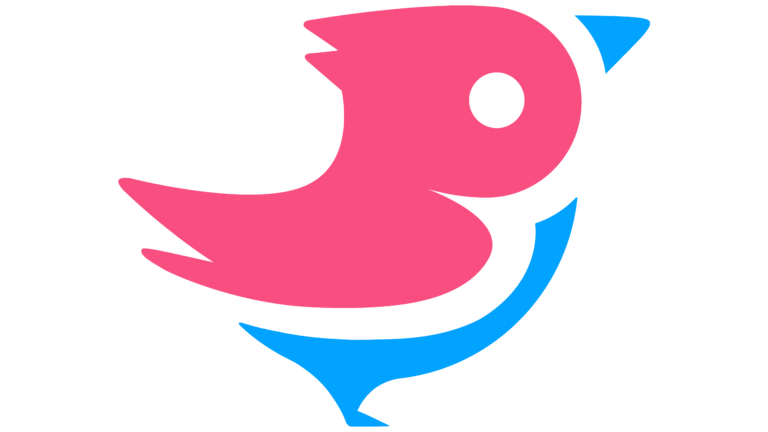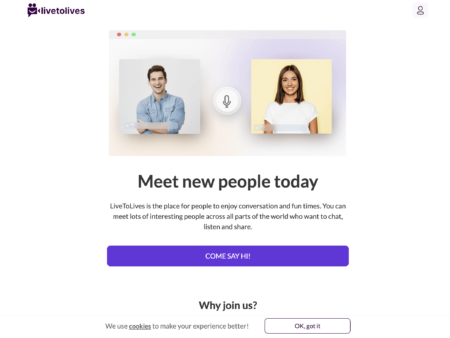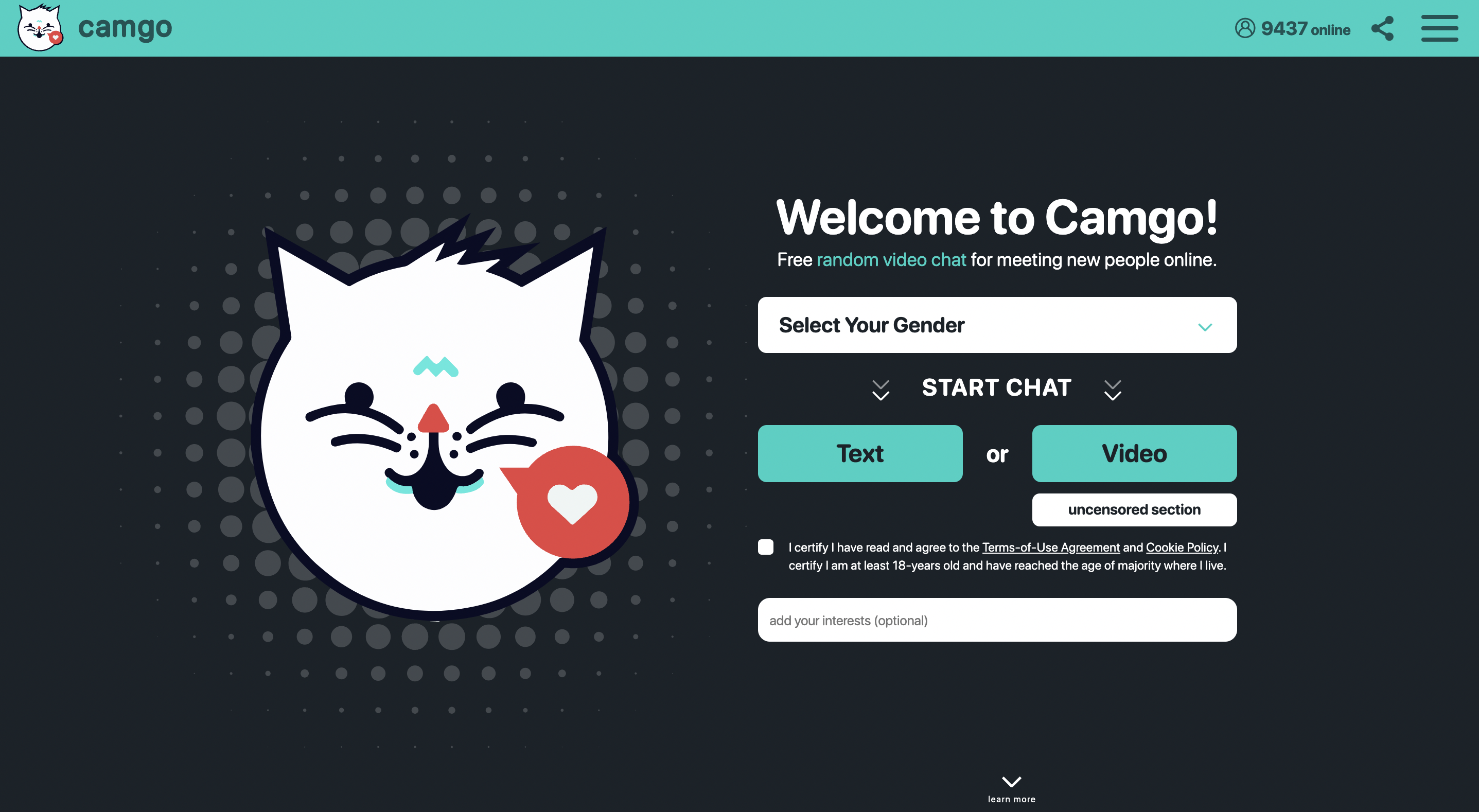What is the Azar app?
The Azar app is a social networking app that connects users from around the world through video chat. It allows users to make new friends, have meaningful conversations, and explore different cultures.
How do I use the Azar Live app?
To use the Azar app, download it from your app store and create an account. You can then start swiping through different profiles and engaging in video chats with other users.
Is the Azar Live app safe to use?
The Azar app has measures in place to ensure user safety, such as the ability to report and block users, and a team dedicated to monitoring user activity. However, as with any social networking app, it is important to exercise caution when sharing personal information and meeting new people.
Can I use the Azar app for free?
The Azar app can be used for free, but there are certain features that require a subscription. These include the ability to filter matches by gender and location, and the ability to send and receive messages.
How do I cancel my Azar app subscription?
To cancel your Azar app subscription, you will need to follow the cancellation process specific to your device’s operating system (iOS or Android). Here’s a general guide on how to cancel your Azar subscription:
iOS (iPhone or iPad):
1. Go to the “Settings” app on your device’s home screen.
2. Scroll down and tap on your Apple ID at the top of the screen.
3. From the Apple ID menu, tap on “Subscriptions.”
4. You will see a list of your active subscriptions. Find and select the Azar subscription.
5. Choose the “Cancel Subscription” option and confirm the cancellation when prompted.
Android:
1. Open the Google Play Store app on your Android device.
2. Tap on the menu icon (three horizontal lines) in the top-left corner of the screen.
3. Select “Subscriptions” from the menu.
4. Find and select the Azar subscription from the list.
5. Tap on the “Cancel Subscription” button and confirm the cancellation when prompted.
It’s important to cancel your subscription at least a few days before the renewal date to ensure that you’re not charged for the upcoming subscription period. Additionally, keep in mind that deleting the Azar app from your device will not automatically cancel your subscription.
If you encounter any issues or need specific instructions for canceling your Azar subscription, it’s recommended to refer to Azar’s support documentation or contact their customer support directly for assistance.
How do I delete my Azar app account?
To delete your Azar app account, go to the app settings and select the “Delete Account” option. You will be prompted to enter your password and confirm the deletion.
What should I do if I encounter inappropriate behavior on the Azar app?
If you encounter inappropriate behavior on the Azar app or any other online platform, it’s important to prioritize your safety and well-being. Here are some steps you can take:
1. Block the user: Most chat and social networking apps have a feature that allows you to block or mute other users. Use this function to prevent further communication with the person exhibiting inappropriate behavior.
2. Report the user: Report the user to the platform’s support or moderation team. They can investigate the issue and take appropriate action against the user, such as issuing warnings, suspending their account, or banning them from the platform.
3. Preserve evidence: If possible, take screenshots or record the inappropriate behavior as evidence. This documentation can be helpful when reporting the user to the platform’s support team.
4. Adjust your privacy settings: Review and adjust your privacy settings on the app to ensure you have control over who can contact you or view your profile. Restricting communication to only verified users or contacts can help prevent unwanted interactions.
5. Seek support: If you feel uncomfortable or unsafe, reach out to a trusted friend, family member, or support network for guidance and support. It’s important to share your experience with someone you trust and consider their advice on how to handle the situation.
6. Provide feedback to the app: Consider providing feedback to the Azar app’s support team about the incident. Your feedback can help them improve their platform’s safety measures and address any issues or concerns you faced.
Remember, online safety is crucial, and it’s important to trust your instincts. If you feel threatened, harassed, or encounter any form of illegal behavior, you should also consider reporting the incident to the appropriate law enforcement authorities in your jurisdiction.
More Apps to Anonymously Talk to Strangers
This is where you can talk to strangers: