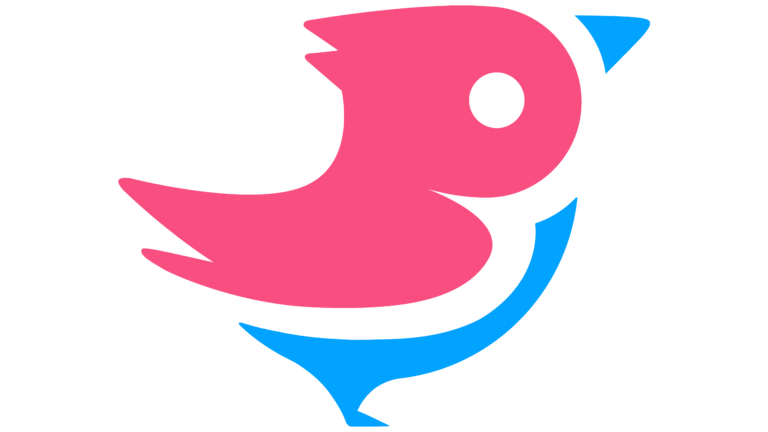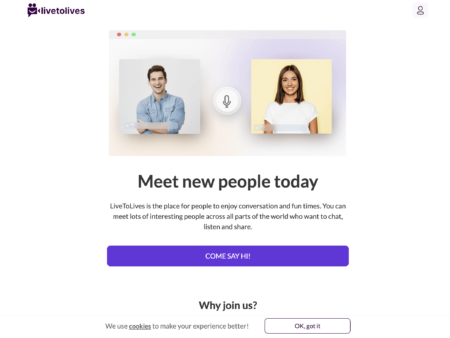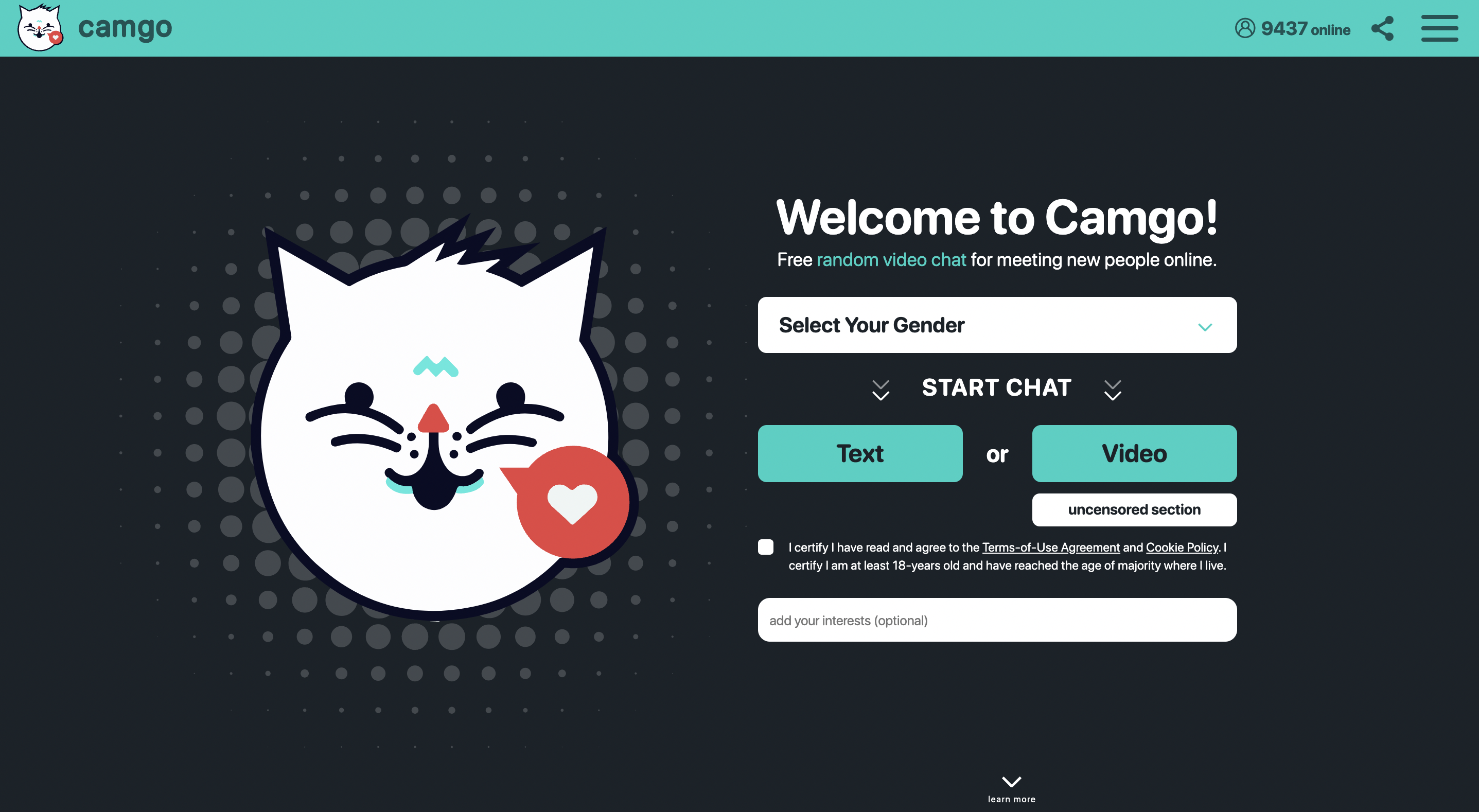Common questions asked about Chatzy and their answers:
What is Chatzy?
Chatzy is a free online chat room service that allows users to create and customize their own private chat rooms.
Is Chatzy free?
Yes, Chatzy is completely free to use.
How do I use Chatzy?
To use Chatzy, you must first create a chat room by selecting a name and password for the room. From there, you can invite others to join your chat room by sharing the room’s URL or sending an invitation via email.
Can I customize my Chatzy chat room?
Yes, you can customize your Chatzy chat room to a certain extent. Chatzy offers various customization options that allow you to personalize the appearance and settings of your chat room. Here are some of the customization features you can typically find on Chatzy:
1. Room Name and Description: You can choose a unique name for your chat room and provide a description that gives users an idea of what the room is about.
2. Room Colors and Themes: Chatzy provides options to change the colors and themes of your chat room. You can select from preset themes or customize the colors for different elements such as the background, text, links, and more.
3. Room Logo or Image: You can upload a logo or image to represent your chat room. This image can be displayed on the login page or in the chat room itself.
4. Chat Room Rules: You have the ability to set and display specific rules for your chat room. This helps establish guidelines for users and maintain a certain level of behavior and decorum.
5. Moderation and Administration: As the chat room owner, you have control over moderation and administration settings. You can assign moderators to help enforce the rules and manage the chat room effectively.
6. Privacy and Access Controls: Chatzy allows you to control the privacy and access settings of your chat room. You can choose to make the room public, password-protected, or accessible only to invited users.
Please note that the specific customization options and features may vary depending on the version of Chatzy you are using. It’s best to visit the official Chatzy website or explore the platform’s settings and options for the most up-to-date information on customizing your chat room.
Keep in mind that while customization options are available, it’s important to ensure that your chat room remains in compliance with Chatzy’s terms of service and community guidelines.
Is Chatzy safe to use?
Chatzy can be safe to use if you take certain precautions. Be aware of the potential risks associated with chatting with strangers online, and never give out personal information. Avoid engaging in inappropriate behavior or sharing explicit content. If you encounter any inappropriate behavior, you can report it to Chatzy.
Can I make my Chatzy chat room private?
Yes, Chatzy allows users to make their chat rooms private by setting a password for the room. Only users with the password can enter the chat room.
How many people can join a Chatzy chat room?
Chatzy does not have a set limit on the number of people who can join a chat room, but it may become difficult to manage if the room becomes too crowded.
Can I create multiple Chatzy chat rooms?
Yes, Chatzy allows users to create multiple chat rooms.
Can I delete my Chatzy chat room?
Yes, users can delete their chat rooms at any time by clicking on the “Delete” button in the room settings.
What are the benefits of using Chatzy?
The benefits of using Chatzy include the ability to create private chat rooms, customize the chat room settings, and control who can join the room. Chatzy is also easy to use and does not require any downloads or installations.
In terms of reviews, some users find Chatzy to be a simple and convenient chat room service that allows them to create private chat rooms with friends or colleagues. Others have noted that the lack of moderation on Chatzy can lead to inappropriate behavior and conversations. Overall, Chatzy has received mixed reviews from users.
More Apps to Anonymously Talk to Strangers
This is where you can talk to strangers: