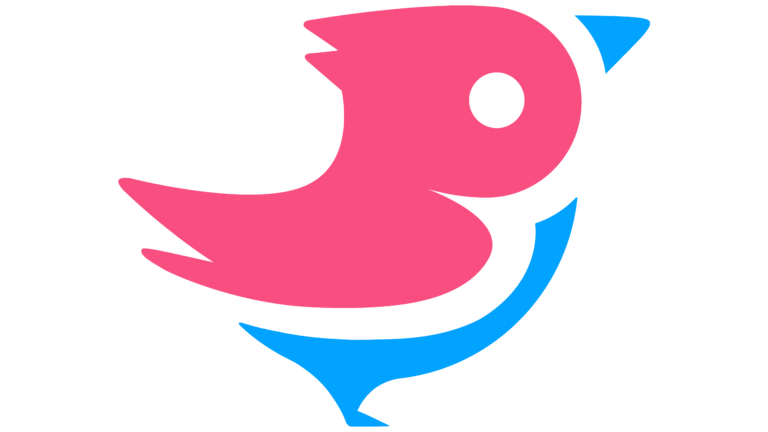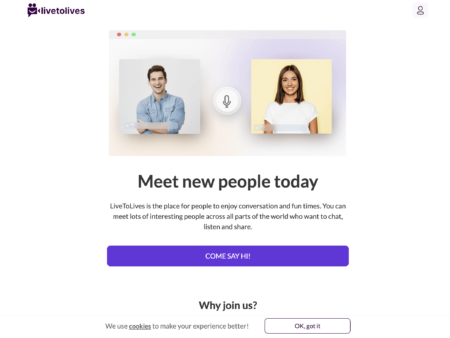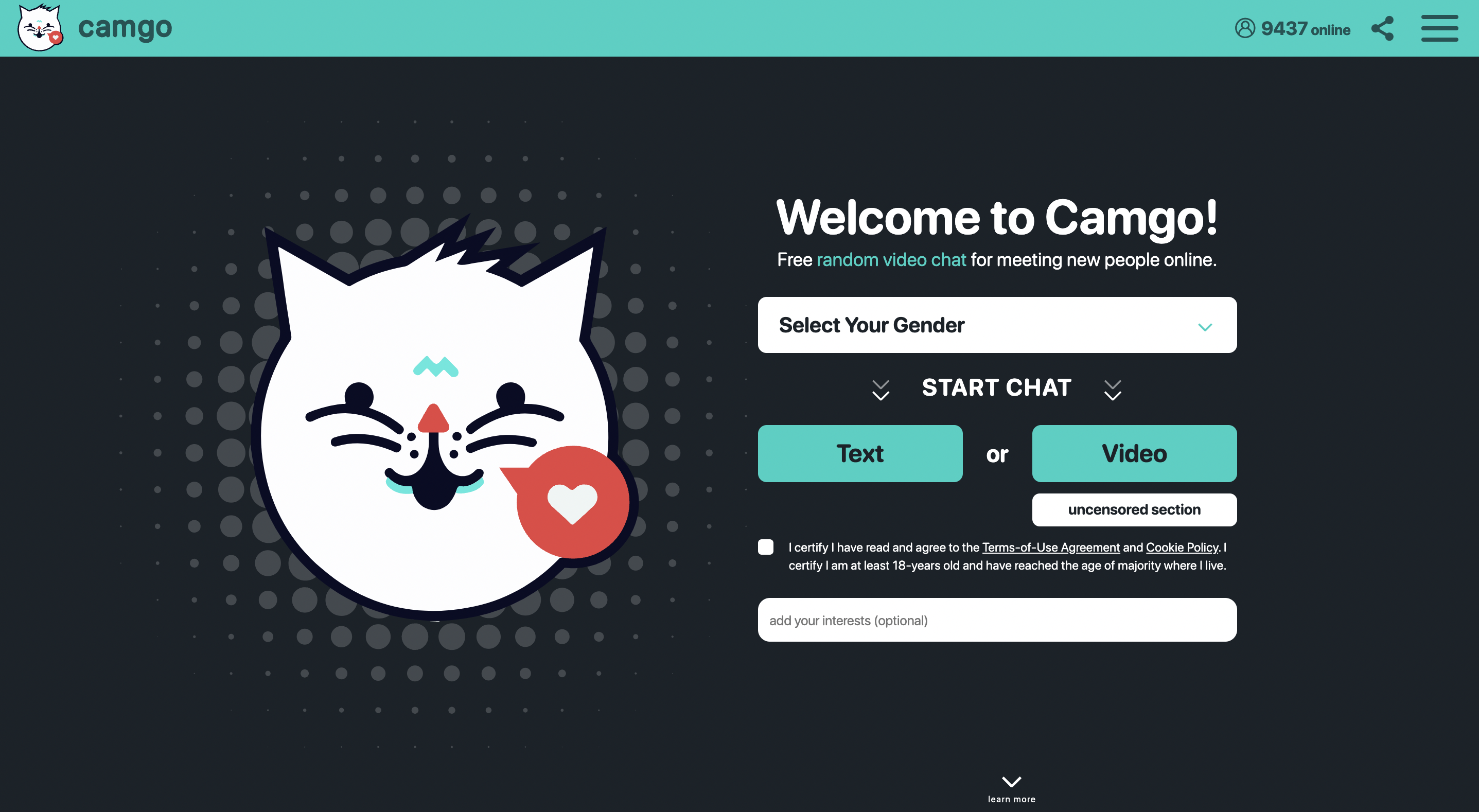What is MocoSpace?
MocoSpace is a social networking platform that allows users to connect with other people based on shared interests, location, and other criteria. It is designed for people who want to meet new friends, chat with strangers, and find new social experiences.Here are some frequently asked questions and answers about MocoSpace:
How do I create a MocoSpace account?
To create a MocoSpace account, go to the MocoSpace website or download the mobile app and follow the registration process. You will need to provide your email address, username, and password to create an account. You can also sign up using your Facebook or Google account.
Is MocoSpace free to use?
Yes, MocoSpace is free to use. However, there are some premium features that require payment, such as the ability to send virtual gifts or access certain games.
How can I search for people on MocoSpace?
You can search for people on MocoSpace using the search function, which allows you to search for users by username, location, age, gender, and interests.
Can I chat with other users on MocoSpace?
Yes, you can chat with other users on MocoSpace using the chat function. You can also join chat rooms based on your interests and meet new people.
How can I block or report someone on MocoSpace?
To block or report someone on MocoSpace, go to their profile page and click on the “Report” or “Block” button. You can also contact MocoSpace customer support to report any issues.
How do I delete my MocoSpace account?
To delete your MocoSpace account, go to the “Settings” section of your account and select the “Delete Account” option. You will need to confirm your decision and provide a reason for deleting your account.
Is MocoSpace safe to use?
MocoSpace takes several measures to ensure the safety and security of its users, such as verifying user accounts and providing a reporting system for inappropriate behavior. However, it is always important to exercise caution when interacting with strangers online.
More Apps to Anonymously Talk to Strangers
This is where you can talk to strangers: