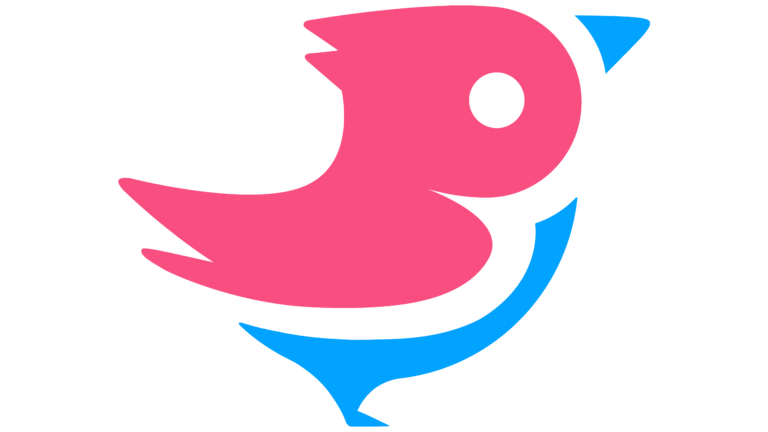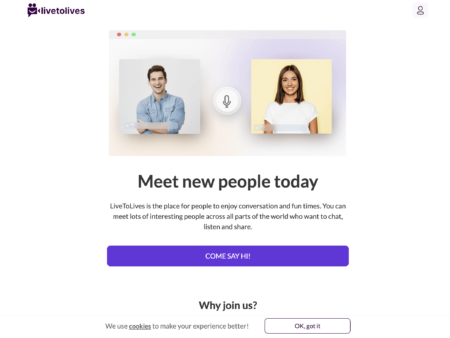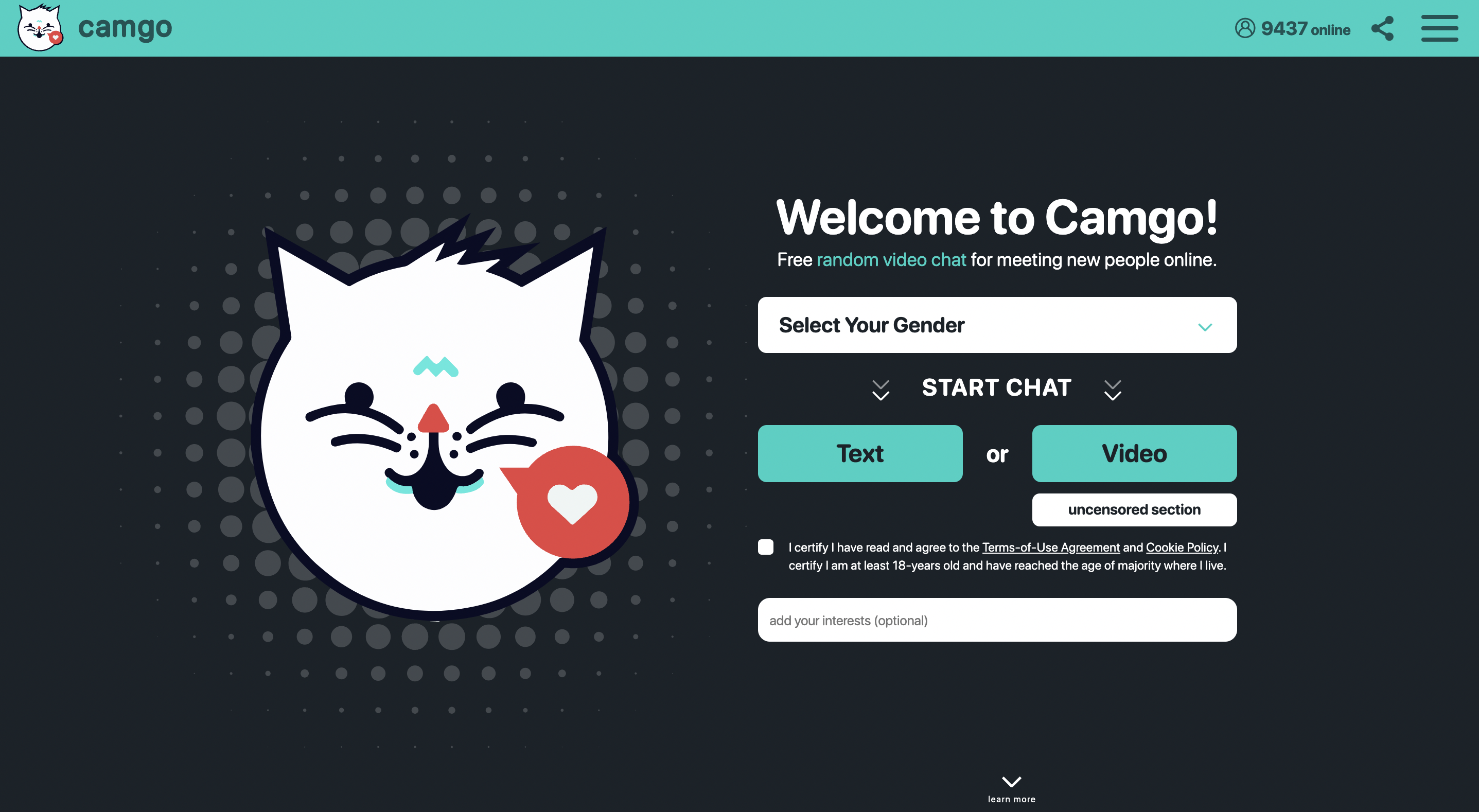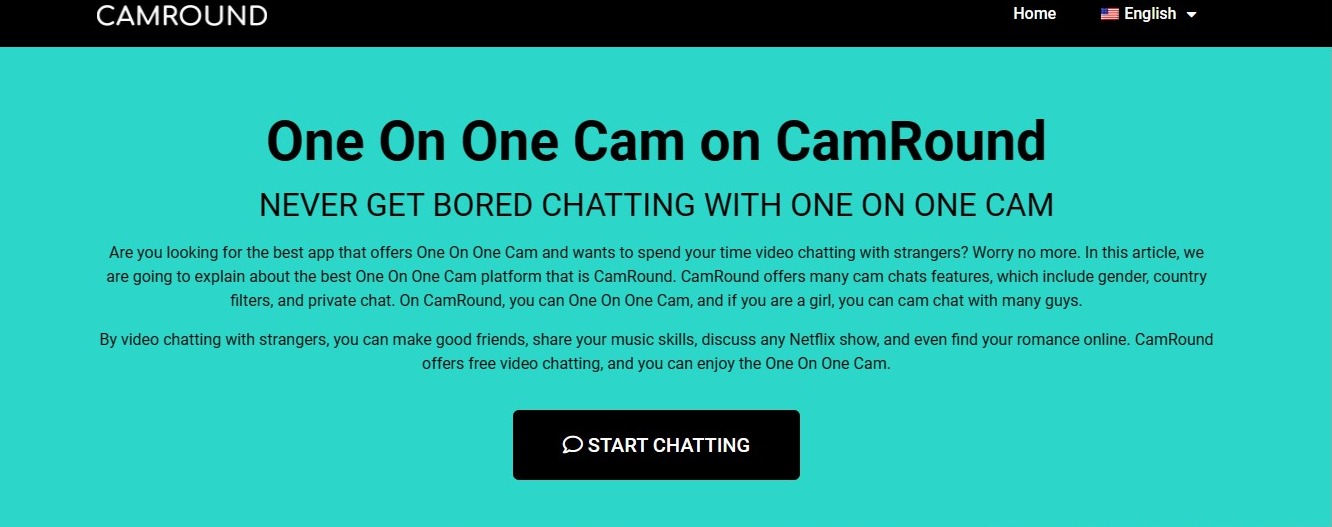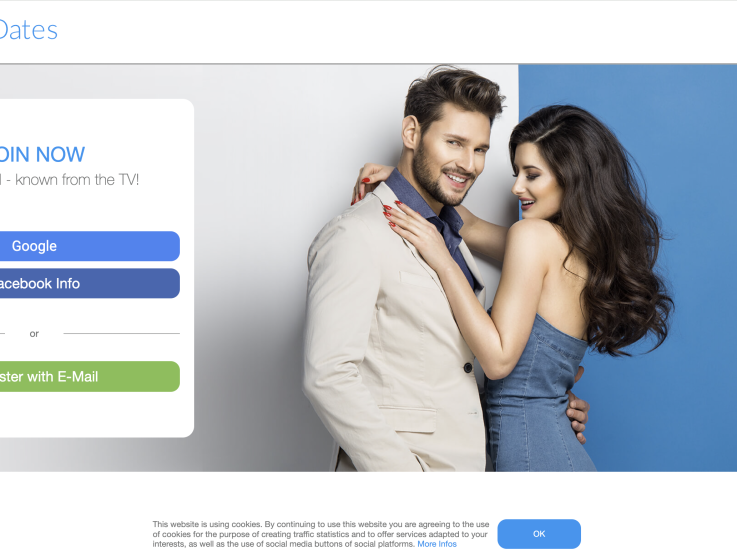Discover the Benefits of Cam to Cam Technology for Engaging Online Interaction
Ever found yourself wishing you could connect with someone face-to-face, even when you’re miles apart? That’s where “cam to cam” comes in. It’s a fantastic way to bridge the gap, making virtual interactions feel more personal and engaging. Whether you’re catching up with friends, meeting new people, or even working remotely, seeing a real-time video of the person you’re talking to makes all the difference.
Imagine sharing a laugh with a friend or collaborating on a project with a colleague as if you’re in the same room. “Cam to cam” technology has revolutionized the way we communicate, bringing a touch of human connection to the digital world. So, if you’re ready to make your online interactions more vibrant and meaningful, diving into the world of “cam to cam” might just be the game-changer you need.
What Is Cam to Cam Chat?
Cam to cam chat involves the real-time exchange of video between two or more users. Both parties use webcams to see and hear each other simultaneously. This technology creates an interactive and dynamic communication experience.
- Choose a Platform
Select a reliable cam to cam chat platform. Examples include Skype, Zoom, and FaceTime. Each platform offers unique features, so choose one that best suits your needs. - Set Up Your Webcam
Connect a compatible webcam to your device. Most laptops have built-in webcams. For desktops, purchase an external webcam from brands like Logitech or Microsoft. Install necessary drivers and ensure the camera is active. - Create an Account
Sign up for the chosen platform. Provide required details such as your name, email address, and a password. Verify your account through email if prompted. - Enable Camera and Microphone Access
Allow the platform to access your camera and microphone. This step is essential for the video and audio features to function correctly. Follow the on-screen instructions. - Start a Call
Initiate a video call by selecting a contact or entering the recipient’s details. Click the video call button to start. Ensure both parties are online for a seamless connection. - Adjust Settings
Configure audio and video settings for optimal clarity. Adjust the camera angle, lighting, and volume levels. Check the platform’s settings menu for additional options. - Engage in Conversation
Enjoy face-to-face interaction. Discuss topics, share screens, and utilize any available features like chat or virtual backgrounds.
Cam to cam chat transforms the way you communicate by making digital interactions more human and engaging.
What Are the 20 Most Popular Cam to Cam Platforms?
Cam to cam technology has seen significant growth, offering diverse platforms for various needs. Here are the 20 most popular cam to cam platforms:
- Zoom
Known for its user-friendly interface and high-quality video calls, Zoom supports large groups and one-on-one interactions, making it ideal for both professional and personal use. - Skype
Skype offers a reliable service for video calls, chat, and file sharing. It integrates well with Windows systems and provides a seamless experience for users. - Microsoft Teams
Microsoft Teams integrates with Office 365 and provides robust video conferencing features, making it excellent for workplace communication and collaboration. - Google Meet
Google Meet provides secure and easy-to-join video meetings for both personal and professional use. It’s integrated with G Suite services like Google Calendar. - Facetime
Facetime is a go-to for Apple users looking for high-quality video calls on iPhones, iPads, and Macs. It offers a straightforward, ad-free experience. - Cisco Webex
Webex offers HD video and audio, making it suitable for professional meetings and webinars. Its strong security features ensure safe communications. - WhatsApp
WhatsApp Web and mobile offer free, encrypted video calls, making it a popular choice for personal use and connecting with friends and family. - Facebook Messenger
Messenger supports video calls with ease directly through Facebook, connecting you with your social network effortlessly. - Jitsi Meet
Jitsi Meet offers free, open-source video conferencing with no need to create an account. It’s customizable and suitable for tech-savvy users. - Discord
Originally designed for gamers, Discord now offers excellent video, voice, and text communication services for various user communities. - Houseparty
Houseparty allows for spontaneous group video chats with family and friends, complete with games and fun features. - Tango
Tango offers live streaming and video calls with additional interactive features, including games and social networking elements. - Viber
Viber provides secure messaging and video calls, combining these features in a user-friendly platform suitable for all types of communication. - ooVoo
ooVoo supports up to 12 participants in video calls, making it a fantastic option for group video chats with friends or small teams. - GoToMeeting
GoToMeeting offers professional video conferencing services, perfect for business meetings with features like screen sharing and recording. - Line
Line combines social networking with free video calls, popular in Asia for both personal and professional communication. - Camfrog
Camfrog offers video chat rooms and private calls, catering to users looking for more social interactions. - ICU
ICU focuses on random video chat experiences, allowing users to meet and interact with strangers worldwide. - Paltalk
Paltalk provides group video chat rooms, perfect for social gatherings and meeting new people with shared interests. - Tinychat
Tinychat supports large chat rooms with video capabilities for both casual and organized social interactions.
Each platform offers unique features, ensuring you find the best fit for your cam to cam interactions.
What Are the Most Popular Web Chat Platforms for Strangers?
Several web chat platforms offer dynamic and engaging experiences for meeting new people. Each comes with unique features suited for connecting with strangers.
- Omegle
- Omegle pairs you with random users for one-on-one chats and video calls. No registration is needed, making it a quick and easy way to start chatting.
- Chatroulette
- Chatroulette connects you with strangers instantly via webcam. Its random pairing system ensures you meet new people each time you log in.
- Tinychat
- Tinychat allows you to join chat rooms that focus on various topics. Engage with multiple users via text and video in these themed rooms.
- CamSurf provides a safe and moderated environment for video chatting with strangers. The platform’s filters help match you with users sharing similar interests.
- Similar to Chatroulette, Chatrandom offers random video chat connections. It also includes chat rooms based on interests and locations.
Each of these platforms enhances cam to cam interactions by fostering new and random connections. By choosing one that aligns with your preferences, you can maximize your experience and meet new, interesting people from around the world.
Common Questions and Concerns for Cam to Cam Video Chat
As you dive into the world of cam to cam video chat, you might have some questions or concerns. It’s natural to wonder about privacy, safety, and the best ways to maximize your experience. Remember to choose platforms that prioritize security and offer features that suit your needs.
Don’t hesitate to explore different options and find what works best for you. Whether you’re catching up with friends, meeting new people, or collaborating on projects, cam to cam video chat can make your digital interactions feel more personal and engaging.
Embrace the technology and enjoy the benefits it brings to your virtual connections. Happy chatting!
Frequently Asked Questions
What is cam to cam chat?
Cam to cam chat allows users to connect through real-time video using their webcams. This technology facilitates face-to-face interactions, making conversations more personal and engaging.
How can I start using cam to cam technology?
To start using cam to cam technology, choose a reliable platform (like Skype or Zoom), set up your webcam, create an account, enable camera and microphone access, start a call, and adjust settings for optimal clarity.
What are the benefits of cam to cam interactions?
Cam to cam interactions enhance virtual communication by adding a human touch. They make conversations more personal, engaging, and effective for both personal and professional use.
Which are the most popular cam to cam platforms?
Popular cam to cam platforms include Zoom, Skype, Microsoft Teams, Google Meet, and FaceTime. Each offers unique features tailored for different needs, from team meetings to casual chats.
Are there platforms for meeting new people through cam to cam chat?
Yes, platforms like Omegle, Chatroulette, Tinychat, CamSurf, and Chatrandom are designed for meeting new people through cam to cam chat. They offer features such as random pairing and themed chat rooms.
How does cam to cam chat improve online experiences?
Cam to cam chat improves online experiences by making digital interactions more human. It enables real-time, face-to-face communication, which enhances engagement and fosters genuine connections.
More Apps to Anonymously Talk to Strangers
This is where you can talk to strangers: