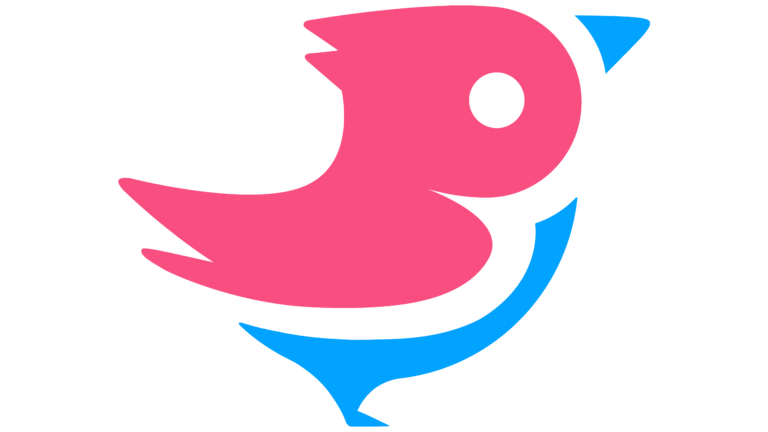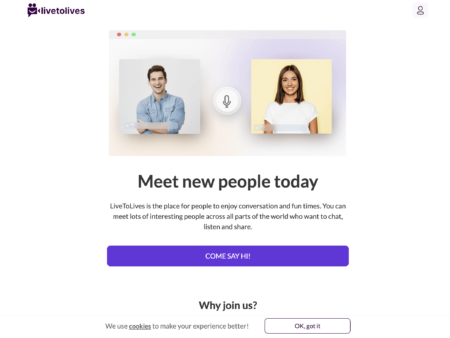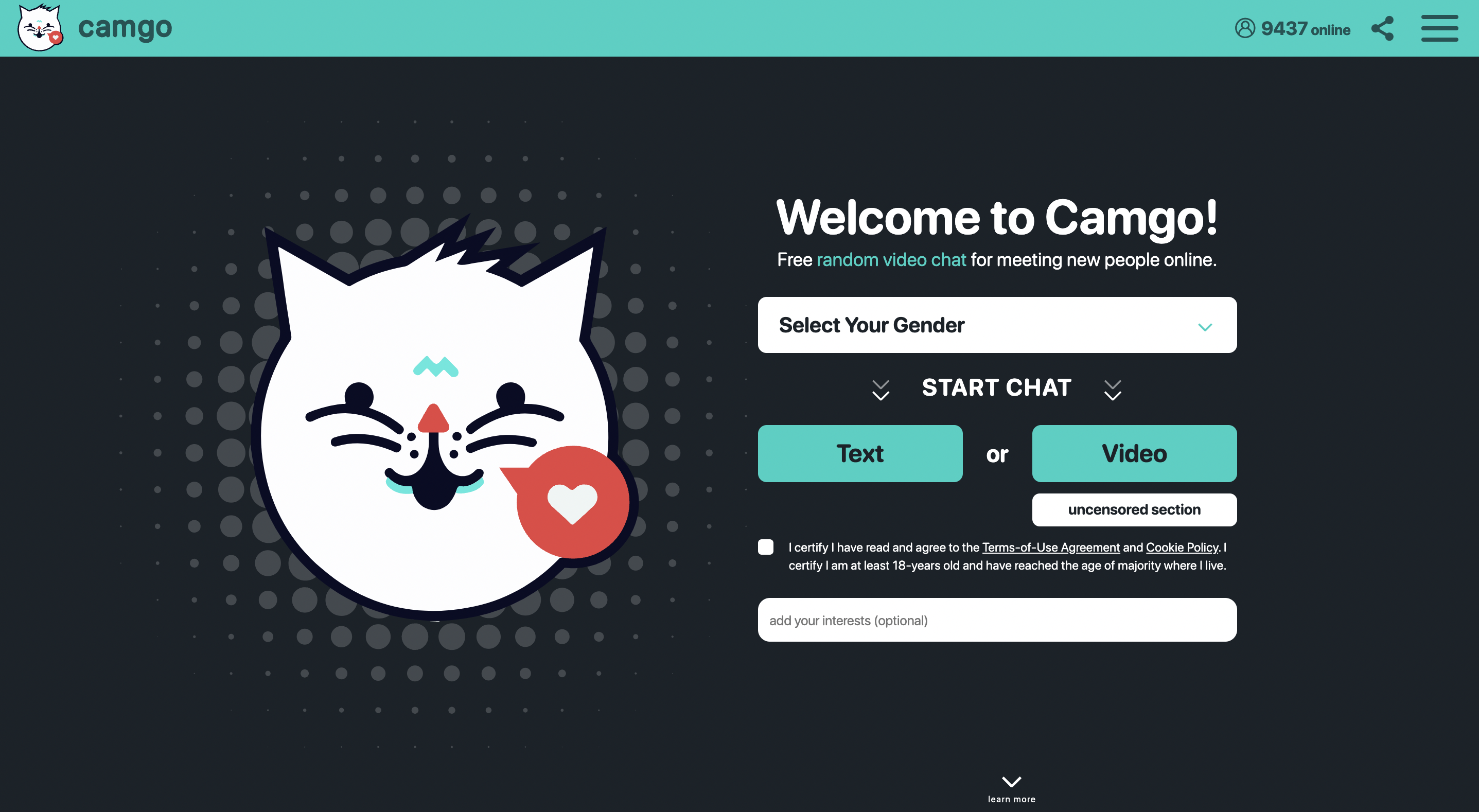What is Lovoo?
Lovoo is a dating app that allows users to match with others based on their location and interests.Here are some frequently asked questions and answers about Lovoo:
Is Lovoo free?
Lovoo is free to download and use, but some features require payment or a premium subscription.
How do I create a profile on Lovoo?
To create a profile on Lovoo, you can follow these steps:
1. Download the Lovoo app: Lovoo is primarily available as a mobile app. You can find and download the app from the respective app store for your device (iOS or Android).
2. Launch the app: After downloading and installing the Lovoo app, open it on your device.
3. Sign up for a new account: On the app’s home screen, you should see a button or link to sign up for a new account. Tap on it to begin the registration process.
4. Choose your registration method: Lovoo offers multiple ways to register. You can sign up with your email address, Facebook account, or Google account. Select your preferred method and follow the prompts.
– Email: If you choose to sign up with your email address, you’ll need to provide a valid email and create a password. Follow the instructions to verify your email address.
– Facebook: If you opt for Facebook registration, you’ll be redirected to the Facebook login page. Enter your Facebook credentials, and allow Lovoo to access the necessary permissions.
– Google: If you select Google registration, you’ll be prompted to log in to your Google account. Enter your Google credentials, and authorize Lovoo to access the required permissions.
5. Set up your profile: After signing up, Lovoo will guide you through the process of setting up your profile. You’ll typically be asked to provide some basic information such as your gender, date of birth, and location. Additionally, you can upload a profile picture, write a brief description about yourself, and specify your interests.
6. Customize your profile: Lovoo offers various customization options to enhance your profile. You can further personalize your profile by adding more photos, specifying your hobbies, adjusting privacy settings, and more.
7. Explore the app: Once your profile is set up, take some time to navigate through Lovoo’s features. You can browse other user profiles, search for matches based on your preferences, and start engaging with the Lovoo community.
Please note that the specific steps to create a profile on Lovoo may vary slightly depending on the app’s updates and changes. It’s recommended to refer to the app’s documentation or contact their support if you need further assistance.
How do I match with someone on Lovoo?
To match with someone on Lovoo, simply swipe right on their profile or use the “Match” feature.
How can I message someone on Lovoo?
To message someone on Lovoo, you need to have matched with them first. Once you have a match, you can send them a message by clicking on their profile and tapping the message icon.
Can I use Lovoo without Facebook?
Yes, you can sign up for Lovoo using your email address instead of Facebook.
Is Lovoo safe to use?
Lovoo takes measures to ensure user safety, such as verifying profiles and offering a reporting system for suspicious behavior. However, as with any online platform, it is important to exercise caution and protect your personal information.
How do I delete my Lovoo account?
To delete your Lovoo account, you can follow these steps:
1. Open the Lovoo app on your mobile device or visit the Lovoo website on your computer.
2. Log in to your Lovoo account using your registered email address and password.
3. Once logged in, go to your profile or account settings. This can typically be accessed by tapping on your profile picture or username.
4. Look for an option or menu item related to “Account Settings,” “Profile Settings,” or “Account Management.” The exact wording may vary depending on the platform you’re using.
5. Within the account settings, search for an option like “Delete Account” or “Close Account.” It might be located under a sub-menu or listed as a separate option.
6. Click on the “Delete Account” or similar option. You may be asked to confirm your decision or provide a reason for deleting your account.
7. Follow the on-screen prompts to complete the account deletion process. This may include confirming your password or going through additional steps to finalize the deletion.
8. After successfully completing the account deletion process, your Lovoo account should be permanently deleted. You should no longer be able to log in or access your account.
If you have any difficulties or encounter any issues during the account deletion process, it’s recommended to reach out to Lovoo’s customer support for assistance. They can provide further guidance and help resolve any problems you may face.
More Apps to Anonymously Talk to Strangers
This is where you can talk to strangers: